Factors to consider before buying a laptop in 2024
Are you looking to get your first laptop or upgrade your current one? I understand choosing a suitable laptop for your day to day tasks may prove to be a daunting task especially if you are not tech savvy.
On the article below, I will explain to you in my own terms some key technical considerations that will help you make an informed decision when buying your next one.
Budget
The first and most important thing to consider is your budget. How much are you willing to part with for the laptop? Secondly, what do you want to use the laptop for? Is it for general purpose use such as school work and business or for some heavy lifting tasks like graphic design, coding, video editing and gaming?
Once you have answered these 2 questions, we can delve into the technical aspects
Processor
This is basically the horse power of the laptop. The more powerful the processor, the faster the tasks are executed. Processor speed is calculated by its clock speed. Clock speed means the number of tasks executed per second. For example when you see 2.5 GHZ, that means the processor can run 2.5 billion executions per second.
There are 2 major computer processor manufacturers; Intel and AMD. The most common one in Kenya is Intel, so we will focus on that.
The most common intel processors are core i3, i5, i7 and lately i9.
If you are looking to buy a laptop for general purposes use such as browsing, playing media and editing documents, a core i3 or core i5 with 2.1Ghz or above is recommended. However if you are looking run heavy software such as design and gaming, I recommend core i7 processors with 2.3 GHz, 3.1 GHz or higher
RAM or Memory
RAM (Random Access Memory) serves as temporary storage for data that the computer needs to access quickly while executing tasks. Higher RAM on your laptop allows multitasking capabilities thus increasing the speed at which applications run.
A RAM of 4GB is considered good enough for most general purpose users but I recommend RAM of 8GB. For heavy users like designers and developers RAM of 8GB or 16GB is recommended.
Another factor to consider is if the laptop has additional RAM slots which allow you to increase the RAM in future.
Storage Space
This is where you store your personal data like photos, documents and videos. The type of storage you choose will determine your laptop’s performance.
We have 2 different types of storage SSD and HDD. Here is the difference, SSD (Solid State Disk) is a fast, less fragile and more durable flash storage disk while HDD (Hard Disk Drive) is made of magnetic rotating platters, noisy and less durable. The HDD is however less expensive than the SSD.
If you are looking to buy a laptop in 2024, I highly recommend one with SSD storage as opposed to the traditional hard disk.
However, one downside with SSD is that you may not have as much space as with HDD, so an external harddisk will come in handy for storing your larger files.
See more details on the differences between SSD and HDD below
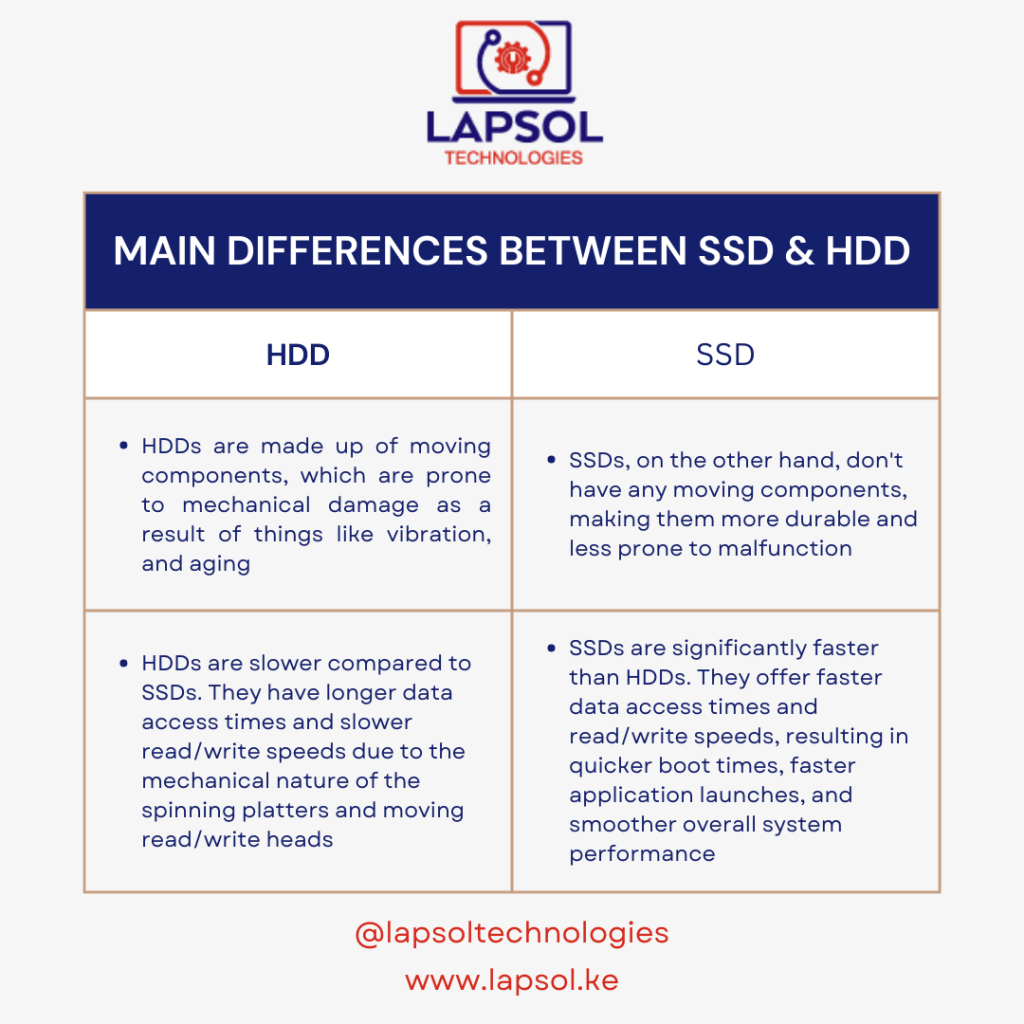
Graphics card/ GPU (Graphics Processing Unit)
A graphics card controls the display on your laptop. For most basic users who dont play intensive games or edit videos/images, this may not be an important area of interest.
There are two kinds of graphics cards, the integrated graphics cards that are included in the processor itself. Most laptops come with the integrated graphics card. The second one is the dedicated graphic card. It enhances the graphics produced by your laptop and render the complex graphics very smoothly so that you won’t get any lag.
Backlit keyboard
Go for one with a backlit keyboard if you prefer to work at night or in dimly lit environments.
Ports
It is important to mention that newer laptop models come with minimalist design and are trying to minimize the number of external ports. You will therefore need to check if the laptop comes with the ports you require for your day tasks such as HDMI ports, Audio ports, VGA, number of USB ports.
If you choose to go with the newer models with less ports, an external docking station with additional ports will come in handy.
Laptop Vendor
When choosing a vendor, please be sure to compare prices, and read reviews before making your final decision on where to buy your laptop. I compiled a list of 10 verified vendors where you can buy your laptop in Nairobi. Feel free to check them out here

