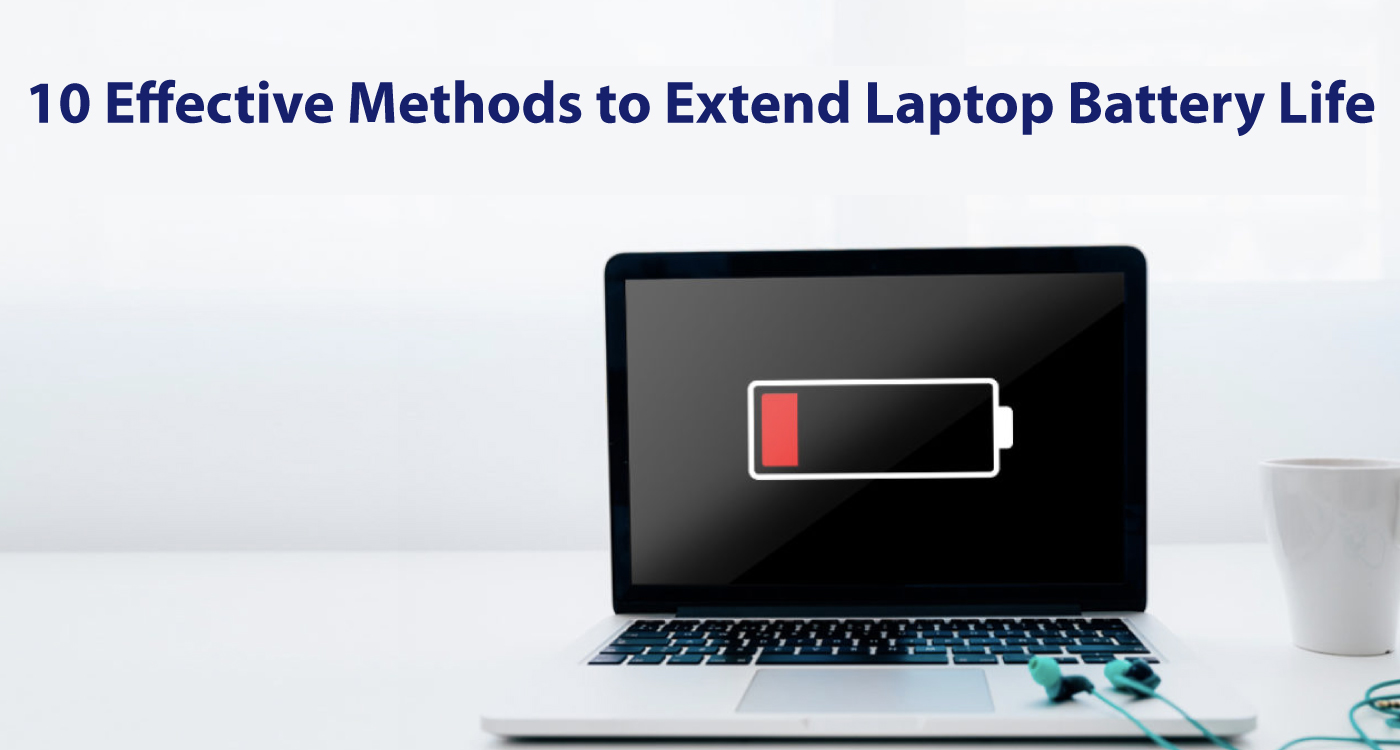Subtotal: KSh 1,500.00
Do not ignore: 10 Effective Methods to Extend Laptop Battery Life
To maximize the time between charges and ensure your laptop serves you longer on a single charge, here are ten practical tips to extend your laptop’s battery life:
- Do not overcharge your battery charge up to 85% and drain up to 15%. Unplug the charger when not in use.
- Unplug external peripherals like a mouse, keyboards, USB & other accessories when not in use. Additionally, using wired peripherals instead of wireless ones saves power.
- Turn off bluetooth and WIFI when not in use. Using WiFi and bluetooth drains your battery, so turn them off, when you do not need them, to save power.
- Dim the screen to the lowest comfortable level. Also dim the backlit keyboard if you aren’t using it.
- Upgrade from HDD to SSD if you don’t already have one. SSD operates on flash memory, which requires far less power to operate than a mechanical hard drive.
- Close unused running programs, try to keep the programs to a minimum. It is estimated that every program opened drains the battery a little more.
- Clean the battery contacts. It is recommended that you should take out your battery every 6 months and clean the contacts that are connected to your laptop.
- Keep your drivers and software updated, this improves efficiency which significantly limits your battery drainage
- Switch the energy saver mode ON. Use the Windows Recommended Power Plan. To do so, go to Start>Control Panel>Power Option>(choose) Balanced (Recommended).
- Keep Your Laptop Cool. Excessive heat degrades the battery over time. Ensure proper ventilation for your laptop by placing it on hard surfaces and avoid using it fabric surfaces like blankets or pillows.

 Dell Inspiron 5300 Laptop Charger
Dell Inspiron 5300 Laptop Charger