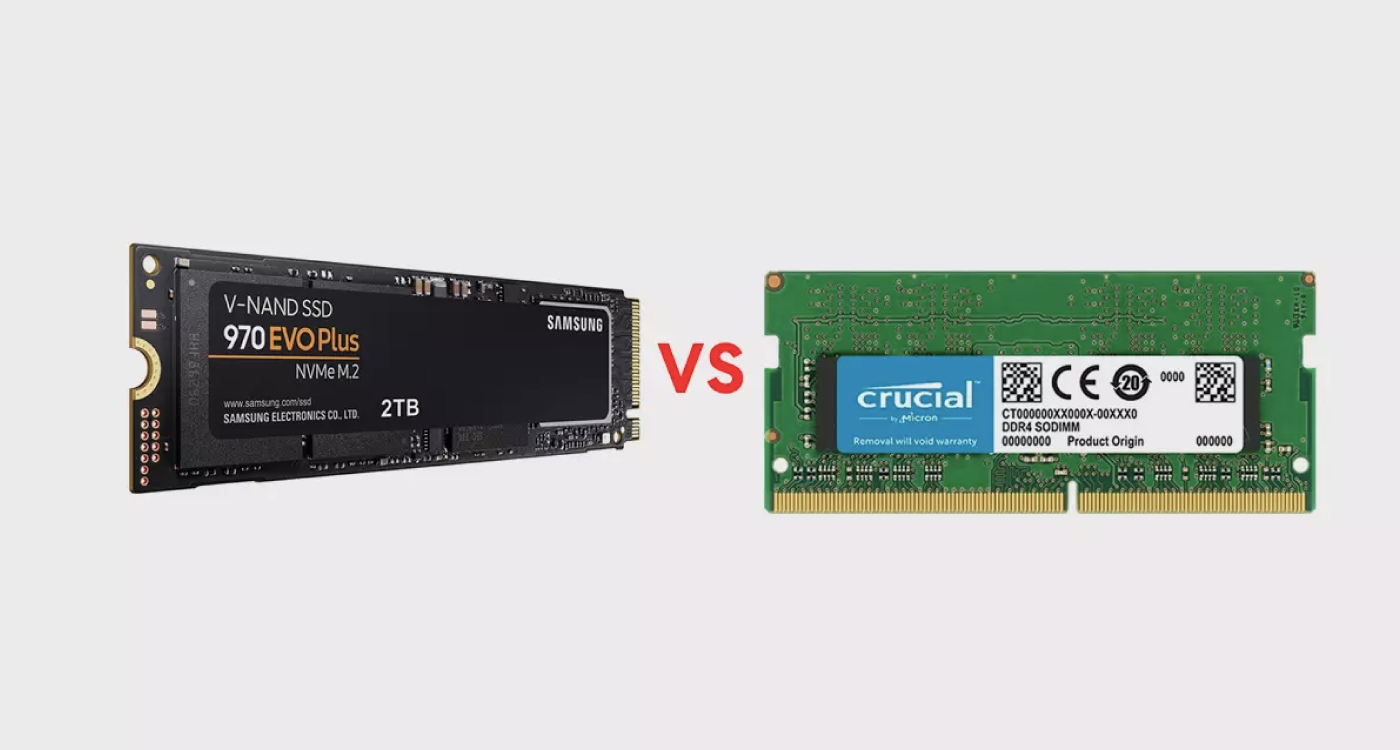Boosting Laptop Performance: Choosing Between RAM and SSD Upgrades
In the quest for enhancing laptop performance, a common dilemma arises: should you prioritize upgrading RAM or invest in an SSD? Both upgrades can significantly improve your system’s speed and responsiveness, but their impacts vary depending on your laptop’s current configuration and usage patterns.
Understanding the Difference:
RAM (Random Access Memory) serves as temporary storage for data that the CPU needs to access quickly. It directly affects multitasking capabilities and the speed at which applications run. On the other hand, an SSD (Solid State Drive) is a storage device that permanently stores data and significantly impacts boot times, file access speeds, and overall system responsiveness.
Assessing Your Laptop’s Needs:
Before deciding which upgrade to pursue, consider how you use your laptop. If you frequently run multiple applications simultaneously, experiencing slowdowns or freezing, upgrading RAM might be the optimal choice. Additional RAM allows your system to handle more tasks concurrently, reducing the strain on the processor and improving overall performance.
Conversely, if you notice sluggish boot times, delays in opening applications, or slow file transfers, upgrading to an SSD could be more beneficial. An SSD dramatically enhances read/write speeds, thereby accelerating data access and improving system responsiveness.
Cost vs. Impact:
When deliberating between RAM and SSD upgrades, consider the cost-effectiveness of each. Generally, upgrading RAM is often more budget-friendly, especially if your laptop has available slots for additional memory. SSD upgrades might be costlier, especially for larger storage capacities, but their impact on overall system performance can be more profound, particularly if your laptop still operates with a traditional hard disk drive (HDD).
Optimal Approach:
In an ideal scenario, upgrading both RAM and SSD would yield the most significant performance improvement. However, if budget constraints limit your choice, prioritize based on your specific usage and the current configuration of your laptop. Evaluate whether you require smoother multitasking (RAM upgrade) or quicker boot times and application responsiveness (SSD upgrade).
In Conclusion
Upgrading either RAM or SSD can notably enhance your laptop’s performance, but the optimal choice depends on your usage patterns and current system configuration. Carefully assess your priorities, consider your budget, and if possible, aim for a balanced upgrade to unlock the full potential of your laptop.
Remember, before initiating any upgrades, refer to your laptop’s specifications to ensure compatibility and proper installation procedures. Ultimately, whether upgrading RAM or SSD, your laptop’s performance boost will undoubtedly elevate your computing experience.