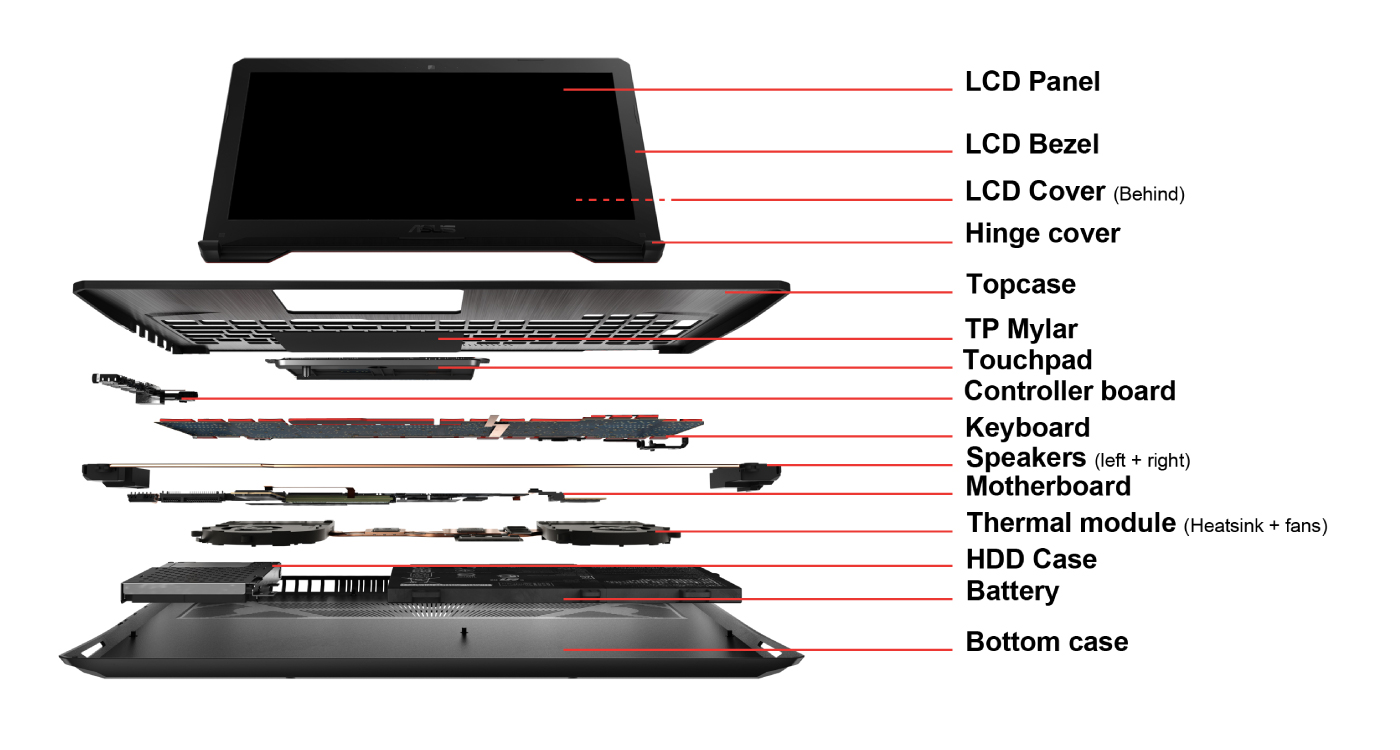Parts of a laptop and their functions explained
Laptops have become an integral part of our modern lives, serving as versatile tools for work, entertainment, and communication. Behind their sleek exteriors lie a multitude of components working in harmony to deliver a seamless computing experience.
In this article, we will take a deep dive into the various parts of a laptop and their functions, shedding light on the intricate machinery that powers these portable devices.
Display Screen
The screen operates much like the monitor you find in a desktop computer. It’s considered an output device because it presents information to the user in the way they want to see it. There are different types of display screens such as LCD, LED, VGA and more. The screen can either be touch-enabled or not. With a touch screen, users can select different choices by directly touching the menus or icons displayed on the screen using their fingers.
Keyboard
The keyboard is a crucial input tool that allows you to communicate with and control your laptop. It’s like the digital equivalent of a typewriter, but with a lot more functionality. The main functions of a laptop keyboard include typing, navigation, gaming, accessibility and shortcut functionality among others
Casing or Housing
The casing consists of the top panel and the bottom panel. The top panel provides the housing and installation space and support for the laptop screen. The bottom panel provides the installation space for other parts such as the motherboard, RAM, hard drive, cooling fan and battery
CPU Cooling Fan
The laptop CPU cooling fan is an essential component responsible for maintaining the temperature of the central processing unit (CPU) within safe and optimal operating limits. Think of it as a miniature cooling system designed to prevent your laptop from overheating.
RAM
Laptop RAM (Random Access Memory) is a fundamental component of a computer that plays a crucial role in how your laptop performs and handles tasks. It’s like the short-term memory of your laptop, allowing it to work with data quickly and efficiently. The common types of laptop RAM include DDR1, DDR2, DDR3 and DDR4.
Hard Disk
A laptop hard disk, often referred to as a laptop hard drive, is a crucial storage component within a laptop computer. It’s the place where your laptop stores all its data, including the operating system, applications, documents, photos, videos, and more. Think of it as your laptop’s long-term memory.
Palm Rest
The palm rest provides support to install keyboard, base panel and touchpad. It also provides housing for the motherboard and internal components so that any external dust or water or things do not fall on electronic components of it. It provides the space to place your hands as you operate keyboard keys and touchpad.
Touchpad
The touchpad, also known as the trackpad, employs a tactile sensor on a specialized area. This device serves as a pointer, converting the movement and location of your fingers on its surface into a corresponding cursor position on the laptop’s screen, where the installed operating system resides. It’s a prevalent feature found in all laptops and acts as an alternative to a mouse when there’s limited desk space available.
Battery
A laptop battery is a portable and rechargeable energy storage device that provides electrical power to a laptop computer. It’s designed to allow the laptop to operate without being connected to a power outlet, providing mobility and convenience. Laptop batteries are typically made using lithium-ion technology, which offers a good balance between energy density (the amount of energy stored in a given volume) and weight. This technology allows laptops to have a relatively compact and lightweight power source that can hold enough energy to run the device for several hours.
Hinges
A hinge is a specific kind of item that links two solid objects in a way that they can pivot in relation to each other at a specific angle. In laptops, hinges enable the screen to pivot in relation to the base panel. This feature also allows the screen to fully close and rest on the laptop’s base panel when it’s not being used.
Speakers
Laptop speakers generally produce sound. Just like the normal external speakers, laptop speakers also allows user to control volume up or down as desired.
Connectivity Ports
Laptop connectivity ports are the various types of openings or interfaces on a laptop that allow you to connect different devices, peripherals, and accessories to enhance its functionality. These ports are like the communication bridges that enable your laptop to interact with the outside world. Connectivity ports include; USB ports, HDMI Ports, Audio jacks, Ethernet RJ-45 Ports, VGA Ports, Power charging ports